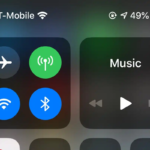Once you try YouTube Premium, you won’t want to give it up. It’s easy to sign up through the YouTube app on your iPhone or iPad, and the subscription costs $18.99 per month. But did you know you can get the exact same subscription for just $13.99? The so-called “Apple Tax” is real, and YouTube passes the cost of Apple’s fees directly to iOS and iPadOS users.
Why YouTube Premium Cost More in the App Store
Apple charges a commission fee on every sale processed through the App Store, which ranges from 15% to 30% depending on the developer. This includes subscription services offered through iPhone or iPad apps. Apple forbids app developers from offering subscriptions within their apps without using the App Store to process the payment.
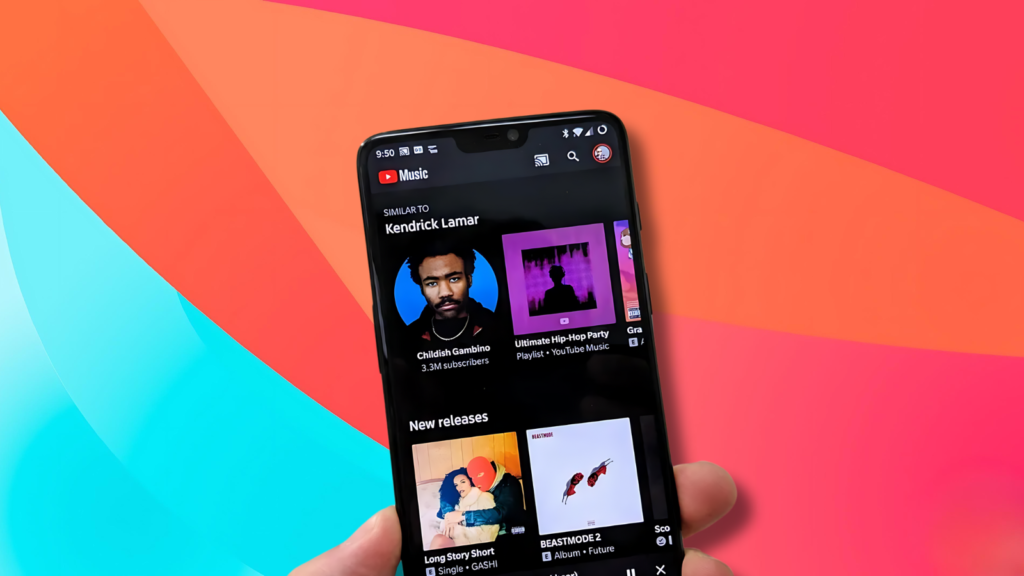
This means YouTube can’t link you to their website to pay for YouTube Premium directly. Because of this, app developers have two choices: charge the same amount and take a loss in revenue, or charge more to cover the commission fee. YouTube opts for the latter, passing the added cost to the end user.
How to Avoid the Apple Tax for YouTube Premium
The key to paying $13.99 for your YouTube Premium subscription instead of $18.99 is to purchase it directly from YouTube instead of through the App Store. By eliminating the middleman, Apple doesn’t get a cut, and YouTube charges you the original price.
Have YouTube Premium on iPhone or iPad Already?
If you’re already subscribed through your iPhone or iPad app for $18.99 and want to switch to the $13.99 rate, you can. Open the App Store app, tap your profile picture at the top-right, and then tap on Subscriptions. Cancel your existing YouTube Premium subscription. After it ends, visit YouTube’s Premium subscription website in Safari to resubscribe at the lower price.
By following these steps, you can enjoy YouTube Premium without overpaying, all while avoiding the extra costs imposed by the App Store. We love everything Apple, but we also love saving you money where we can. Knowing is half the battle.