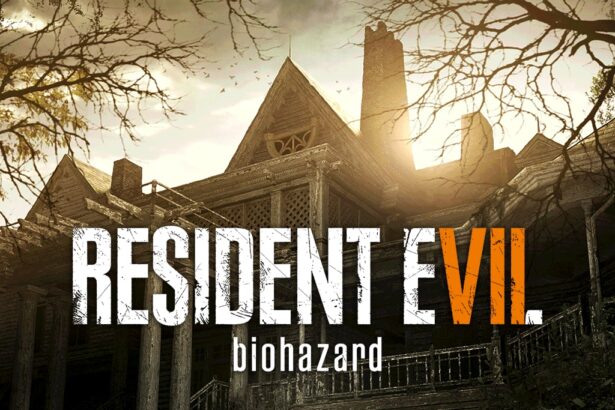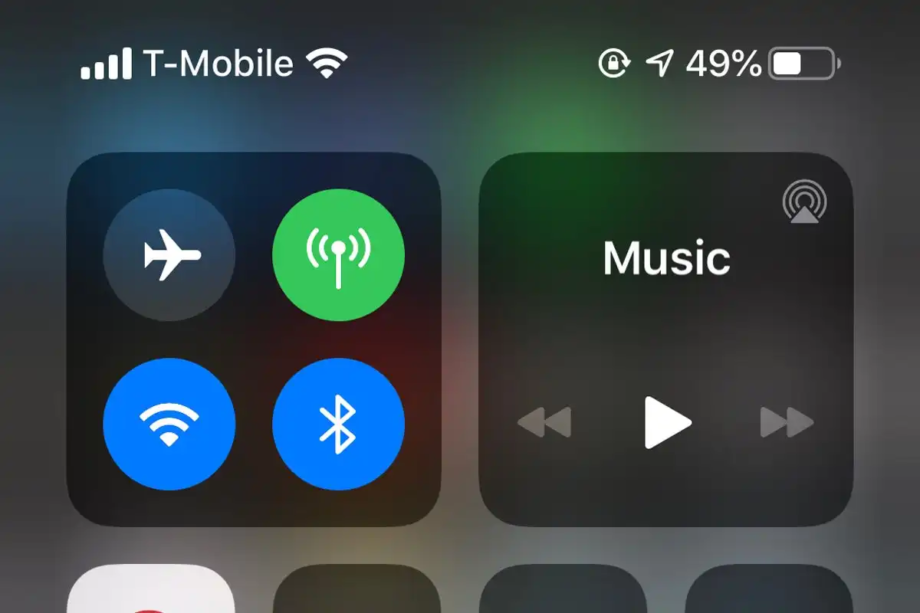Many iPhone users have noticed that Wi-Fi automatically turns on after an iOS update, restart, or powering the phone back on. This can be frustrating, especially for those who prefer to keep Wi-Fi off in public, work, or other networks they don’t want to join. Even when users turn off Wi-Fi, it often re-enables itself, creating confusion.
So, why does the iPhone’s Wi-Fi keep turning on by itself? Apple likely intended this behavior, as it’s been a common complaint for years without a fix. The iPhone may auto-enable Wi-Fi to complete updates, sync iCloud data, and perform other tasks, as Wi-Fi is generally faster and more reliable than cellular.
iPhone Wifi Simple Solution
To prevent Wi-Fi from auto-enabling, here’s a simple workaround:
- Turn on Airplane Mode before restarting or shutting down your iPhone.
- Swipe down to Control Center, tap the Airplane icon, and then turn your device off.
- Once it’s back on, disable Airplane Mode and quickly turn off Wi-Fi before it connects.
Apple seems to prioritize Wi-Fi for tasks requiring a network, assuming it offers a better connection. While this workaround can help, it’s not a permanent fix, as the behavior likely supports the iPhone’s system functions.