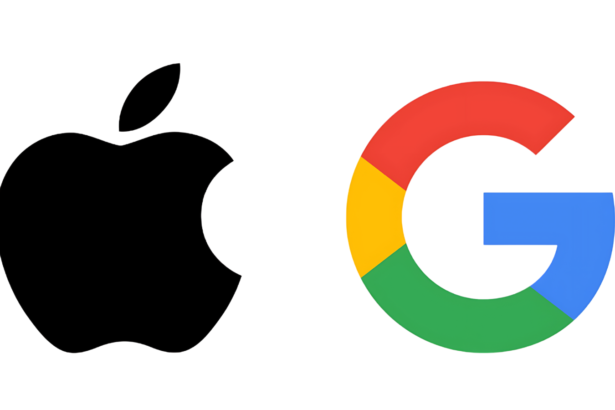For most people, the risk of spyware on their iPhone is low, unless you handle sensitive data or work in a vulnerable profession. Still, it’s smart to know how to check for spyware, just in case.
Updating your iPhone and restarting it regularly can help stop spyware, even temporarily. It’s also helpful to use an app for a quick scan.
One option is iVerify, which has been available for a long time. It’s a mobile security app designed to help iPhone users detect potential security threats, including spyware and other vulnerabilities.
It’s often recommended for journalists, activists, and individuals handling sensitive data because it adds an extra layer of protection to iOS devices.
The app doesn’t access personal data like contacts or photos, making it privacy-focused. The app provides regular security checks and actionable tips to keep your device safe.
Another Option: Am I Secure App
Another option is an app called Am I Secure. Government agencies also use this app to prevent sensitive data from leaving their control. According to Colin Caird, the app’s developer, the goal is to detect spyware, like Pegasus, and keep track of attacks for security reasons.
The consumer version is simple to install and scans your iPhone in seconds. It can detect advanced spyware and offers the same protection as the government version. Basic scans are free, but advanced features require a subscription.
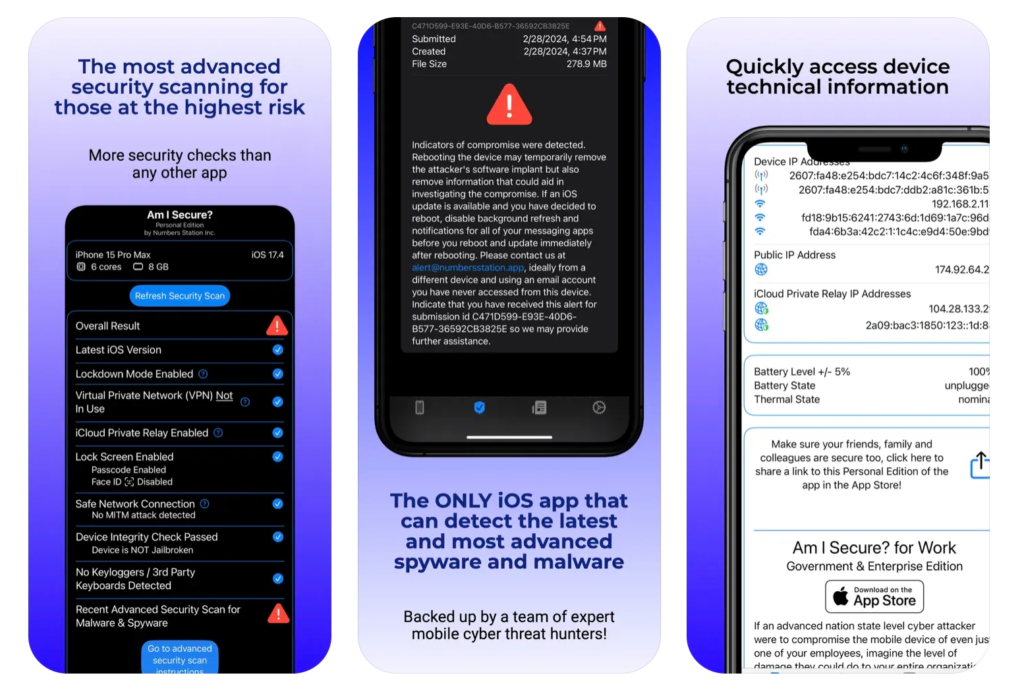
The app doesn’t need access to your contacts, camera, or microphone. However, for advanced scans, you’ll need to run an iPhone system diagnostic and share the results for AI analysis.
So far, we’ve been impressed with the app’s performance. If you find spyware and work in media or human rights, Caird recommends contacting Access Now, Amnesty Tech, or Citizen Lab for further analysis.