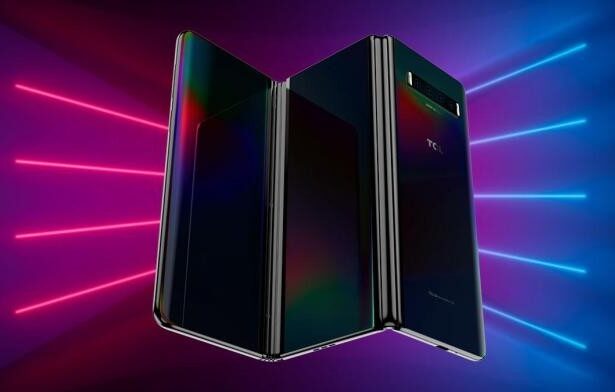We noticed a few YouTube channels reporting on the Apple Event scheduled for today as recently as today. After careful review, we noticed that these YouTube channels were not hosted by Apple but by channels seemingly disguising themselves as Apple.
Furthermore, we noticed that Tim Cook, or what appeared to be a Tim Cook deep fake, repeatedly announced no information on any products or services and repeatedly promoted a giveaway during the broadcast.
This giveaway invited viewers to scan a QR code on the screen to send cryptocurrencies such as Bitcoin, Ethereum, and Dogecoin with the promise of double the return. At this point, we could confirm that this was, indeed, a scam.
Some users confirm reporting these scams. That said, please stay cautious when surrounding pre- and post-high-profile Apple events.
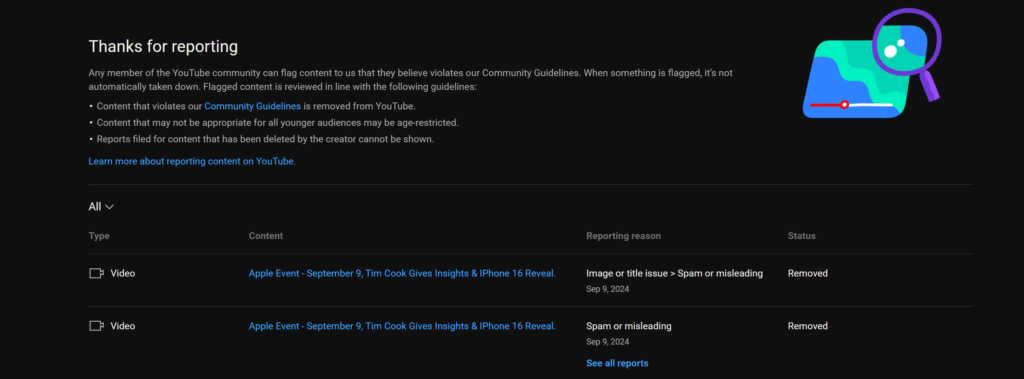
How to Avoid Apple Event Scams
Here’s how you can protect yourself from scams surrounding high-profile Apple events.
Stick to Official Sources
Always watch the event directly from Apple’s official platforms, such as Apple.com, the Apple TV app, or their verified YouTube channel. Be wary of third-party websites or YouTube streams claiming to offer exclusive access.
Verify Links and Emails
If you receive emails or links about the event, make sure they are from legitimate Apple sources. Scammers often use phishing techniques by mimicking Apple’s style. Check the sender’s email address carefully, and don’t click on suspicious links.
Avoid “Exclusive” Pre-Order Deals
Be cautious of websites or emails offering early access or exclusive deals related to Apple products right before or after an event. Apple doesn’t sell products through third-party vendors immediately after events.
Beware of Fake Giveaways
Scammers may promote fake contests or giveaways for the latest Apple products. Before participating, verify giveaways through official Apple social media accounts or trusted tech sources.
Look for Secure Payment Methods
If you’re prompted to make any purchases through links provided during or after the event, ensure the website uses secure payment methods (e.g., credit card, PayPal) and has a secure connection (look for “https” and a padlock symbol).