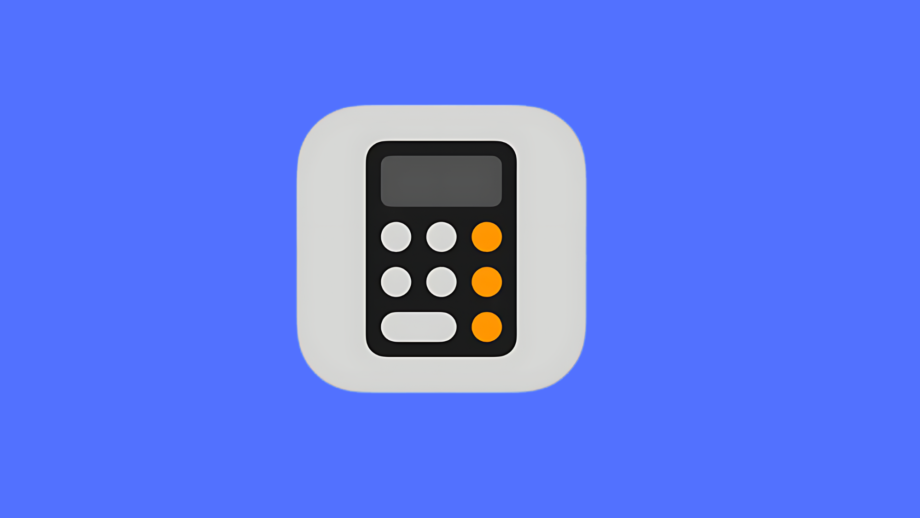While the addition of a Calculator app in iPadOS 18 is a welcome one, it feels like a missed opportunity. Many share the same sentiments–the current iteration is essentially a blown-up version of the iPhone app, failing to capitalize on the iPad’s larger screen and potential for powerful features.
The new text cursor tracking in iPadOS 18 is a subtle but impactful feature. It anticipates where you’ll place the cursor as you type, making text editing incredibly smooth and intuitive. Once you experience this level of precision, it becomes second nature.
Introducing Math Notes
But on the iPad, at least, Math Notes offers a breath of fresh air. Unlike the Calculator’s restrictive buttons, Math Notes empowers you to tackle your arithmetic however you see fit.
Want to write out equations in longhand? Want the ease of the Apple Pencil? No problem at all. Math Notes embraces it all. You can even create a Math Note directly from the Calculator app, but the most intuitive approach is simply launching the Notes app and letting your creativity flow.
Perks and Quirks
Math Notes goes beyond basic arithmetic. It tackles complex equations and offers a surprisingly intuitive and fun way to interact with complex concepts. But the advantage lies in its real-time manipulation. Change a variable within a handwritten equation, and Math Notes instantly updates the answers and graphs, making it an invaluable tool for exploration and learning. It’s important to remember that, like any AI system, it has limitations and may not always be perfect.
Say, inspiration strikes. Just grab your Apple Pencil, and with a quick swipe from the bottom left corner, a Math Note instantly appears. This is perfect for writing down ideas or quick calculations on the fly—all thanks to the iPad’s Quick Notes feature available with Math Notes.
Another feature in iPadOS attempts to match your handwriting, even going so far as to use AI to “improve” it as you write. Unfortunately, the “improvements” often stray far from the original. Instead of subtle tweaks, the app might significantly alter letter shapes or introduce an unnatural neatness. To make matters worse, the feature seems easily confused by other elements on your notes, potentially leading to errors or frustrating slowdowns.
What Do We Think
While Math Notes solves equations and generates graphs beautifully, these results are separate elements within your note. It feels strange – you can’t directly manipulate or edit the answers Math Notes provides, even though they’re right there on the screen.
Even if the advanced features aren’t your thing, Math Notes is currently the best tool for figuring out the rough cost of a weekend getaway or settling who owes what after a group outing. Overall, it’s great for quick calculations and everyday budgeting.