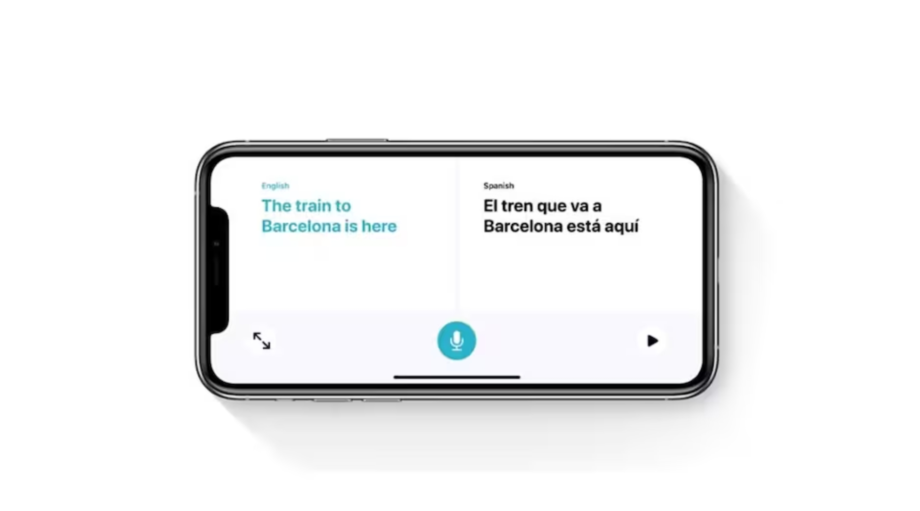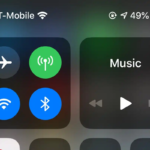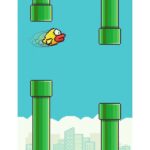We recently had a chance to test Apple’s Translate app for the Apple Watch with watchOS 11. For your awareness, WatchOS 11 is currently available in beta, with the official version expected to be released later this fall for Apple Watch Series 6 or newer.
Initially launched with iOS 14, this app is now available on more platforms, including the iPad with iPadOS 18. With over 20 languages, it can be incredibly helpful during trips, allowing you to communicate with people even if you don’t speak their language.
What is the Translate app?
The Translate app was developed by Apple to facilitate real-time language translation. Originally introduced for iOS with the iPhone, it has now expanded to other platforms, including the Apple Watch with watchOS 11.
The app is incredibly useful for travelers who need to communicate in a foreign language. It can help with everything from ordering food to asking for directions.
Professionals who work in international settings can use the app to facilitate communication during meetings or negotiations, breaking down language barriers.
Whether you’re at a multicultural event or trying to understand a foreign movie, the Translate app can be a handy tool in everyday situations.
What are some of the key features of the Translate app?

The Translate app supports over 20 languages, making it a versatile tool for communication across different regions. Users can speak into the app and receive real-time translations, and the app is also capable of reading the translations aloud.
This feature is particularly useful for conversing with someone who speaks a different language. The app has a simple interface where users can select the language they speak and the language they need to translate into, making it accessible even for those who are not tech-savvy.
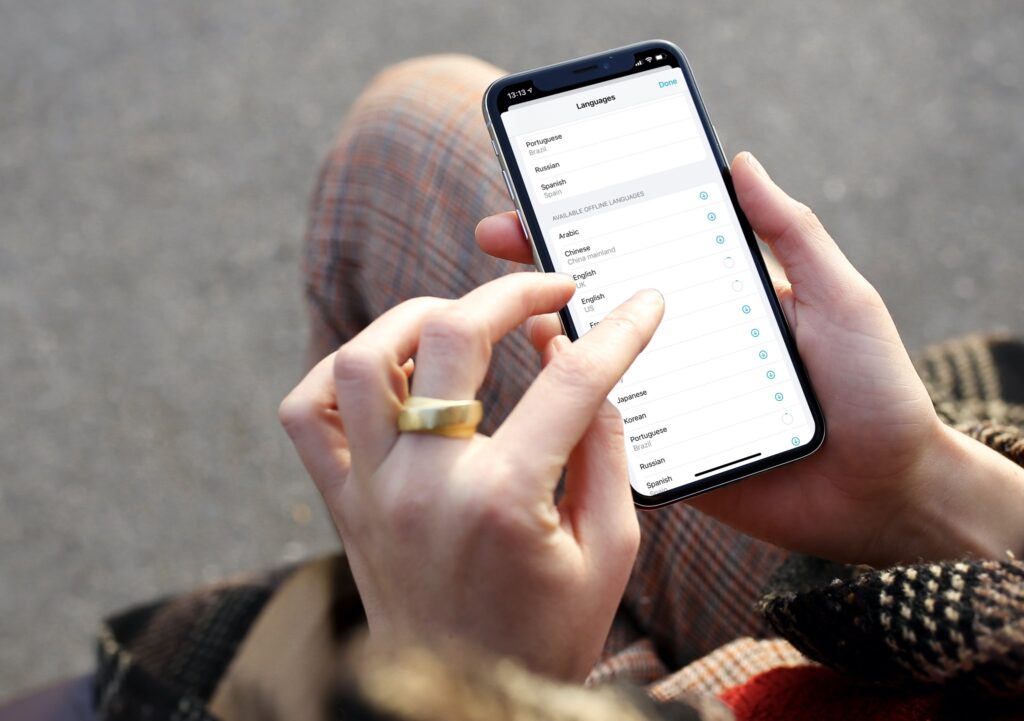
With the release of watchOS 11, the Translate app is available on the Apple Watch, allowing users to get translations directly on their wrist for even more convenience on the go. Unlike some other translation services, Apple emphasizes privacy by processing translations on-device whenever possible, ensuring that user data is not sent to external servers unnecessarily.
Additionally, the app can perform translations without an internet connection, which is a significant advantage when traveling to areas with limited connectivity.
How to Use the Translate App on Apple Watch
- Open the App:
- Launch the Translate app from your Apple Watch’s home screen.
- Select Languages:
- Choose the language you speak and the language you need to translate into.
- Speak or Type:
- Speak into the watch or type your text. The app will provide a translation, and you can read it aloud if needed.
- Use the Speaker Button:
- Tap the speaker button to hear the translation. This is especially useful in noisy environments or when clear pronunciation is needed.
Final Thoughts: Get the Translate app
While the Apple Watch app requires a few taps and isn’t as seamless as OpenAI or Google offerings, it is the best and most private way to get real-time translations without data going elsewhere. It’s a must-have app for travelers who need a little help communicating.