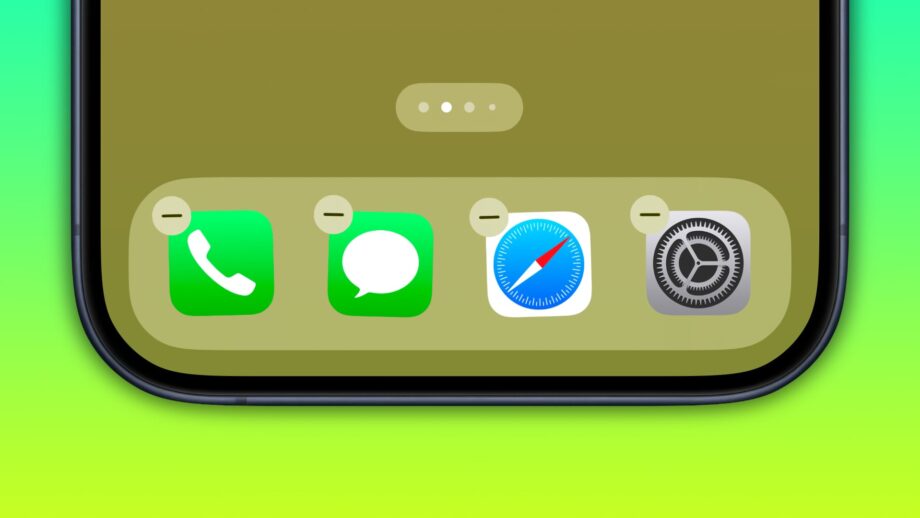iOS 18.2 will allow users in the European Union (EU) to delete the App Store from their iPhone, along with built-in apps like Camera, Photos, and Safari.
Apple made this change to comply with EU regulations. iPhone and iPad users can already delete many built-in apps, just like with apps downloaded from the App Store. However, for system apps like Camera, Photos, App Store, and Safari, users can only remove them from the Home Screen, not completely delete them.
Phone and Settings Apps Are Undeletable Apps in the EU
Starting with iOS 18.2 and iPadOS 18.2, EU residents can delete these apps entirely. Phone and Settings will be the only undeletable apps left in the EU, though this may change in future updates. Apple is currently testing iOS 18.2, so users in the EU can install the beta or wait for the final release.
While Apple aims to comply with the EU’s Digital Markets Act and offer alternatives, this could cause problems for novice users who may accidentally delete important apps. Though stock apps can be reinstalled via the App Store, if someone deletes the App Store itself, they’ll need to use the new App Installation section in Settings to reinstall it.
But will inexperienced users know how to navigate this? And with the Photos app being so integrated into the iPhone experience, what happens if it’s deleted? Can third-party apps access your photos without it? And how will they handle Apple’s unique formats like burst shots and spatial videos?
Deleting built-in apps has been possible since iOS 14 and iPadOS 14 and on the Apple Watch with watchOS 9.4 or later. Apple’s support page lists all deletable stock apps.
New Menu for Setting Default Apps
iOS 18.2 also introduces a new menu for setting default apps worldwide. This includes defaults for email, messaging, calling, web browsing, passwords, and keyboards. You can find this feature in Settings > Apps, where you can manage defaults for opening links, sending emails, making payments, and more. While the iPhone’s NFC chip is now open to third-party apps, there’s still no option to change the default app for contactless payments.