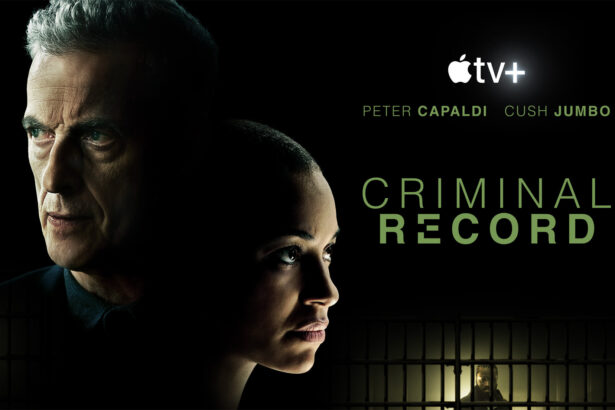The new iPhone 16 and iPhone 16 Plus are expected to feature the Action button, which first appeared on last year’s iPhone 15 Pro. This button replaces the traditional Ring/Silent switch that’s been on iPhones since 2007.
What the Action Button Can Do
- Accessibility: Quickly access settings like VoiceOver and Zoom.
- Shortcuts: Open apps or run shortcuts, like sending a message.
- Silent Mode: Toggle silent mode on or off.
- Camera: Take photos, selfies, or videos with one press.
- Flashlight: Turn the flashlight on or off.
- Focus: Activate or deactivate Focus modes.
- Magnifier: Use the camera to magnify small text or objects.
- Translate: Launch the Translate app for quick translations.
- Voice Memos: Start or stop recording voice memos.
New Features in iOS 18

iOS 18 adds even more options for the Action button, including:
- Calculator
- Stopwatch
- Alarm
- Home
- Timer
- Dark Mode
- Scan Code
- Airplane Mode
- Cellular Data
- Personal Hotspot
- Quick Note
- Remote
- Wallet
- Tap to Cash
- Ping My Watch
These new options expand what you can do with the Action button, making it more versatile. There are also rumors of a new button for easier photo capturing in landscape mode on the iPhone 16.
The Most Exciting New Feature on the iPhone 16
The most exciting feature of the new Action button is likely its ability to be customized with a wide range of functions and controls. This includes existing functions like toggling silent mode, accessing the camera, and turning on the flashlight and new options introduced in iOS 18, such as quickly switching to Dark Mode, activating Airplane Mode, and using various Control Center actions.
The flexibility to assign different actions to the button based on personal preferences makes it a versatile tool that enhances user convenience and streamlines access to frequently used features. The potential addition of a new button for easier photo capturing in landscape mode also adds a unique and practical touch for photography enthusiasts.