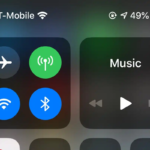Over the last five years, Apple Inc. (AAPL) has shown impressive growth in the stock market, giving investors nearly a 300% return. This success comes from Apple’s strong products and loyal customer base. If you’re a fan of Apple and thinking about investing, buying AAPL may be a smart option. Here are some easy steps to help you start investing in Apple stock.
Note: Please be advised that we are not financial advisors. The information contained in this article should not be interpreted as financial guidance.
What is Apple Inc and What Do They Do?

Apple Inc. is a leading technology company recognized for its design, manufacturing, and sale of consumer electronics, software, and services. The company produces a range of popular products, including the iPhone, iPad, Mac, Apple Watch, and AirPods. Known for their sleek designs and user-friendly interfaces, these devices have garnered a loyal customer base.









In addition to hardware, Apple develops its own operating systems, such as iOS for mobile devices and macOS for computers, as well as software applications like Safari, iWork, and iMovie.
Beyond its hardware and software, Apple offers various services that contribute to its revenue, including the App Store, Apple Music, Apple TV+, iCloud, and Apple Pay. The company invests heavily in research and development to drive innovation, exploring advancements in artificial intelligence, augmented reality, and health-related technologies.



How Was Apple Founded?
Apple was founded on April 1, 1976, by Steve Jobs, Steve Wozniak, and Ronald Wayne. The company started in Jobs’ parents’ garage in Cupertino, California. The founders focused on developing and selling personal computers.
Their first product, the Apple I, was a bare-bones computer board, which Wozniak designed and built. Unlike other computers of the time, the Apple I was sold as a motherboard with CPU, RAM, and basic video capabilities, allowing users to add their own keyboards and monitors.
Apple officially incorporated as Apple Computer, Inc. in January 1977, with Jobs and Wozniak as its primary leaders. They released the Apple II in 1977, one of the first successful mass-produced personal computers, featuring color graphics and an open architecture that allowed for expandability.
The success of the Apple II helped establish the company as a big player in the tech industry, leading to its growth and eventual expansion into other product lines, including software and consumer electronics. Over time, Apple continued to innovate, launching iconic products like the Macintosh, iPod, iPhone, and iPad, transforming how people interact with technology.
How to Buy Apple Stock
1. Find a Brokerage
An online brokerage is where you can buy and sell stocks. It also offers research and educational materials to help you invest. If you’re investing for long-term goals like retirement, consider an individual retirement account (IRA). If you’re saving for a home or building wealth, a taxable brokerage account is better. Compare different brokerages to find the best one for you.
2. Decide How Much You Want to Invest
Even the CEO of Apple, Tim Cook, doesn’t have unlimited money. Decide your budget and how much you can invest after paying your bills. Make sure you have an emergency fund and retirement savings. Apple’s stock price changes, but it has been over $100 per share since August 2020.
If you can’t buy a whole share, consider buying a fractional share through brokerages like Charles Schwab, Fidelity, Stash, and Robinhood. Think about your investing strategy: do you want to invest a lot at once or small amounts over time (dollar-cost averaging)? Consider how Apple fits into your overall investment portfolio.
3. Plan Your Investment Goals
Think about your investment goals before buying stocks. Investing always has risks. Apple’s stock price can be volatile, and past performance doesn’t guarantee future results. If you have a moderate or high-risk tolerance and a long-term perspective, Apple might be a good choice.
4. Evaluate Apple’s Financial Health
Before buying, check Apple’s financial health. Review their annual (10-K) and quarterly (10-Q) reports, which you can find on Apple’s investor relations site or the SEC’s database. Use expert analyses from sources like Fidelity, Morningstar, or Forbes to help you decide if Apple is a sound investment.
5. Decide Your Order Type and Place Your Order
On your brokerage platform, you can buy AAPL stock at the current price or set a limit or stop order to buy only if the price falls below a certain point. Apple trades on the Nasdaq exchange from 9:30 a.m. to 4:00 p.m. ET Monday through Friday. Some brokerages also allow pre-market and after-hours trading.
6. Evaluate Your Investment’s Performance
Regularly review your investment portfolio. Check the annualized percent return of Apple or other stocks and compare it to benchmarks like the S&P 500 and Nasdaq Composite Index to see how well your investment is doing.
7. Keep Track on Apple and the Stock Market
Keep an eye on news about Apple and the stock market in general. Changes in technology, competition, or economic conditions can affect Apple’s stock price. Follow financial news websites, podcasts, or apps to stay updated. This information can help you make informed decisions about your investment.
8. Be Patient and Stay Focused on Your Goals
Investing in stocks is often a long-term game. Prices will go up and down, but it’s important to stay focused on your goals. Don’t panic during market downturns; remember that many successful investors hold their stocks through ups and downs. If you believe in Apple’s long-term potential, be patient and give your investment time to grow.
9. Think About Getting Professional Advice
If you’re unsure about your investment choices, consider seeking advice from a financial advisor. They can help you create a personalized investment strategy based on your financial situation and goals. Professional guidance can be especially useful if you’re new to investing or have complex financial needs.
10. Enjoy the Journey
Investing can be exciting! Celebrate your successes, learn from your mistakes, and enjoy the process of building your financial future. Whether you’re investing in Apple or other stocks, remember that every investment is a step toward achieving your financial goals.