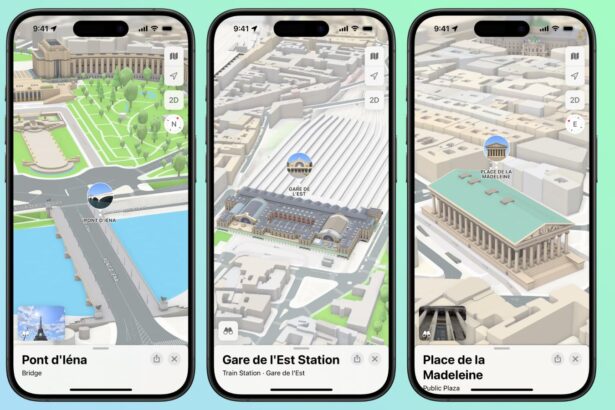After years of waiting, Google Maps on iPhone and CarPlay finally gets a long-awaited feature: a built-in speedometer. Now, you can easily monitor your speed and avoid any unwanted surprises, conveniently in the lower left corner of your screen.
This long-awaited feature, which has been available on Android for years, finally arrives on iOS thanks to Apple’s global rollout of speedometers. Now, with Google Maps on board, navigation just got a whole lot more convenient. (Source: TechCrunch)
The latest version of the app turns on the speedometer and speed limit features by default. However, you can easily adjust them. Open the profile menu (your picture or icon) in Google Maps and navigate to Settings > Navigation. You’ll find new toggles for “Show speed limits” and “Show speedometer” that you can turn on or off as needed.
If you leave them on, the speedometer changes color when you exceed the speed limit, as a helpful reminder. Remember, the in-app speedometer is for reference only. While it might not be a groundbreaking update, it adds valuable functionality for navigating with Google Maps.