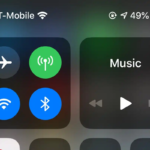When finding the best iPad for students, several models are available for different needs, from portability to power. It can get a little confusing since the naming conventions don’t help.
Here’s a breakdown of the best picks for students this year. So whether you’re a high school student looking for a budget-friendly option or a college student who needs a more powerful machine for demanding tasks, this guide will help you make the best decision.
1. iPad Air (5th Generation) – Best Overall for Students
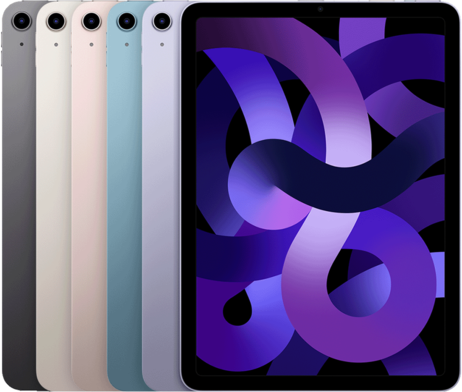
The iPad Air is a fantastic all-around choice for most students, offering a balance of power, price, and portability. It features Apple’s M1 chip, making it capable of handling multitasking, document editing, and even graphic design.
With a 10.9-inch display and compatibility with the 2nd Generation Apple Pencil, it’s great for taking notes, sketching, and completing assignments. Its price starts at around $599, but you can save a bit with Apple’s student discount, making it a great investment for students.
Shop for iPad Air (5th Generation) on Amazon
2. iPad (10th Generation) – Best Budget Pick

If you’re looking for an affordable yet capable iPad, the 10th Generation model is a great option. It comes with a 10.9-inch Liquid Retina display and runs on the A14 Bionic chip, ensuring smooth performance for day-to-day tasks like note-taking, web browsing, and light video editing.
It’s compatible with the 1st Generation Apple Pencil, great for students who want to take handwritten notes without spending a fortune. Starting at $449, it’s a budget-friendly choice for students who need a reliable tablet for schoolwork.
Shop for iPad (10th Generation) on Amazon
3. iPad Pro (12.9-inch, M2) – Best for Power Users

For students who need a powerhouse device for design, architecture, or film studies, the iPad Pro with the M2 chip is the best choice. Its 12.9-inch mini-LED display and powerful M2 chip allow for seamless editing of 4K videos, 3D modeling, and other demanding tasks.
It’s compatible with the 2nd Generation Apple Pencil and Magic Keyboard, making it a great laptop replacement for students who need serious computing power. However, with a starting price of $1,099, it’s more of an investment.
Shop iPad Pro (12.9-inch, M2) on Amazon
4. iPad Mini (6th Generation) – Best for Portability

If portability is your top priority, the iPad Mini is the way to go. With an 8.3-inch display and the A15 Bionic chip, it’s small but powerful. This iPad is perfect for students who need to carry their device between classes and use it for light tasks like reading, note-taking, or casual web browsing. Its compact size makes it easy to slip into a backpack, and it’s priced starting at $499.
Shop for iPad Mini (6th Generation) on Amazon
Why These Models Stand Out
- iPad Air is the best all-around choice because of its power, versatility, and value for money. It’s ideal for students who need a reliable device for productivity without overspending.
- iPad (10th Generation) is perfect for students on a budget, offering excellent features at a lower price point, while still supporting accessories like the Apple Pencil.
- iPad Pro is the go-to choice for students in demanding fields like graphic design or video editing, thanks to its performance and stunning display.
- iPad Mini is a great pick for those prioritizing portability without sacrificing performance.
Each of these iPads can be paired with the Apple Pencil and a variety of keyboards, making them versatile tools for studying, note-taking, and creative work. Depending on your budget and specific needs, you’ll find that one of these models is the perfect fit for your academic life.
Our iPad Buying Guide for 2024

When choosing the best iPad for students, you will consider your budget, performance, and functionality. It makes sense to start at this point, ask yourself a few questions and not overwhelm yourself. It’s a big purchase, so knowing what you want and what you’re getting in return is important.
1. Define Your Budget
- Budget Models: The iPad (10th Generation) offers excellent value for around $449 if you are on a tight budget. You still get great performance for everyday school tasks like note-taking, reading, and light video editing.
- Mid-Range Models: For students willing to spend a bit more for extra performance and better features, the iPad Air (5th Generation) is a solid choice, starting at $599. It balances power, portability, and compatibility with accessories like the Apple Pencil 2.
- Premium Models: The iPad Pro (12.9-inch, M2) is a worthy investment if you’re in a demanding field like design or engineering. Though it starts at $1,099, it can replace a laptop for students who need to run high-performance apps.
2. Choose the Right Performance Level
- For Basic Task
- Students who mainly use their iPads for reading, web browsing, and writing can opt for the iPad (10th Generation) or iPad Mini. Both come with Apple’s A-series chips (A14 and A15 Bionic), powerful enough for daily schoolwork.
- For Demanding Workloads
- For students working with resource-heavy apps, such as video editing or 3D modeling, the iPad Pro with the M2 chip is the best choice. It handles multitasking and high-performance apps with ease, making it ideal for college students in creative or technical fields.
3. Consider Portability
- For Portability: If you frequently travel, commute between classes, or need something light and compact, the iPad Mini (6th Generation) offers the best portability without sacrificing performance. Weighing only 293g, it’s easy to carry around all day.
- For Larger Screens: If you prefer a larger display for reading textbooks, watching lectures, or working on projects, the iPad Pro (12.9-inch) is a great option. However, it is heavier and less portable compared to other models.
4. Compatibility with Accessories
- Apple Pencil: Most students benefit from having the ability to write or draw on their iPads. Both the iPad Air (5th Gen) and iPad Pro support the 2nd Generation Apple Pencil, which magnetically attaches and charges on the side of the iPad. The iPad (10th Gen) only supports the 1st Generation Apple Pencil, which is less convenient to charge but still highly functional for note-taking.
- Keyboards: If you plan to use your iPad as a laptop replacement, make sure to check compatibility with accessories like the Magic Keyboard or Smart Keyboard Folio. These are compatible with the iPad Pro and iPad Air but might require third-party alternatives for other models.
5. Battery Life
One thing about all iPads is that they have pretty good battery life. On average, you’ll get around 10 hours of use from a full charge, more than enough for a full day of classes, note-taking, and studying. The iPad Pro may offer slightly better longevity, especially when handling high-performance tasks like video editing.
6. Storage
- Basic Storage Needs: The base models of the iPad usually come with 64GB, which may be enough for students who primarily use cloud storage for documents and don’t download too many apps or files.
- More Storage for Heavy Use: If you’re storing large files or apps (like design software), you might want to consider models with higher storage options, like 256GB or more. The iPad Pro offers up to 2TB of storage, great for creative students with heavy file storage needs.
Where to Buy
- Apple Store: Always a reliable choice, especially for education discounts. Apple Store for Students offers up to 10% off for students.
- Amazon: Known for competitive prices and frequent deals on iPads. Check prices on Amazon.
- Best Buy: Another good retailer that often has student discounts and financing options. Best Buy for iPads.